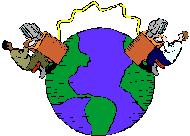tel: (213) 637-8600
fax: (213) 637-8606
email: info@megacom-mc.com
"From Notebooks to Networking since 1993!"
RemoteCare On-Demand Support Services
Start RemoteCare On-Demand Support Services
MEGACOM offers our clients a convenient way of obtaining system support via utilizing MEGACOM RemoteCare On-Demand Support Services (MROSS)!
We can connect to your computer system remotely at your request on-demand to provide assistance with solving your systems problem quickly, easily and safely minimizing your system's down time.
If we can fix/resolve your problem remotely, we will charge you
$75.00 (for Desktop/Workstation/Non-Network Related or
standard support session that lasts up
to 1 hour) or $150.00 (for Server System/Network Related
Support or extended support session that lasts
more than 1 hour) per RemoteCare
session.
For virus/spyware/adware/malware detection and clean-up services
provided by RemoteCare services will also be charged at $150.00 per
session.
If you would like to request for a RemoteCare On-Demand Support Services session, please contact us first by calling (213) 637-8600 (choose option #2) between 9:00 am to 4:00 pm, PST Monday thru Friday.
One of our technicians or engineers will assess the scope of the problem(s) described by client. After a consultation, if we determine that we could fix/resolve your problems remotely, we will proceed and make an arrangement for a RemoteCare support session.
Please note that we can only make a connection to your system only when you install a support program. After a remote session has been completed, the support program that you had installed on your computer system will automatically be uninstalled; therefore, your system is fully protected from unauthorized access to anyone including MEGACOM staffs. (Meets information security requirements such as HIPPA - Health Insurance Portability and Accountability Act of 1996 requirement for protecting your information from unauthorized access!)
If you agree with above terms and conditions, please click on following icon to initiate a RemoteCare session: